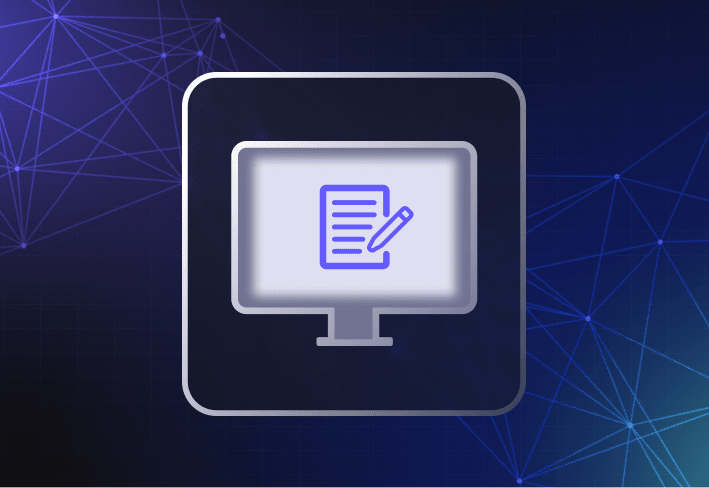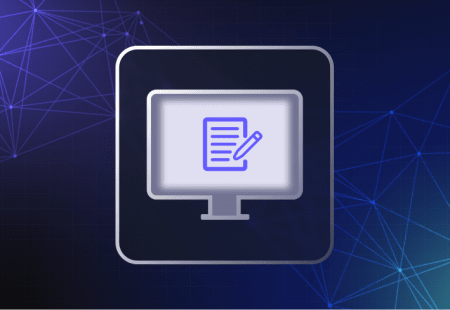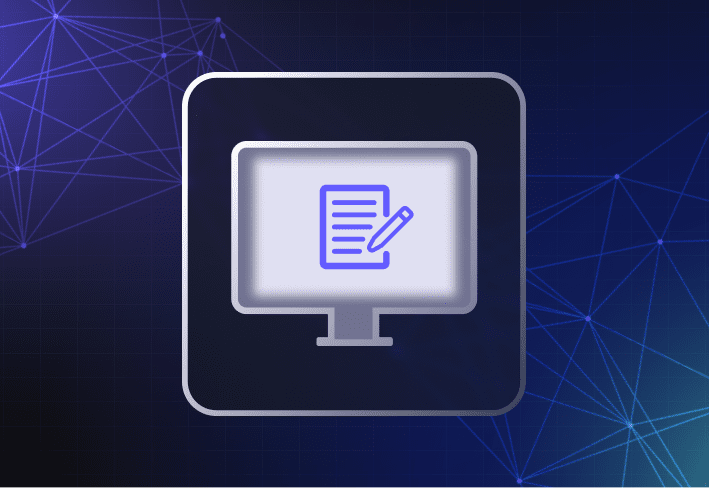The IT field is full of myths and challenges. To survive and thrive at the job, it helps to know what these myths and challenges are — and how to overcome them. Just like anyone who wants to play Dungeons & Dragons, you must learn the rules and the best ways to arm yourself for victory.
In this article, we break down five common IT myths and five essential truths you’ll want to know about being an IT pro.
Myth 1: IT is treated like Best Buy’s Geek Squad
True.
IT admins get tickets for non-IT issues a lot. This comes from the common misconception that IT is the company’s default problem solver. (Don't even get us started on family IT requests at during the holidays.) People assume that IT can and should produce instant solutions to any issue that occurs at work. Apparently, this ranges from plumbing to fixing anything that uses electricity or runs on batteries. Did the microwave in the break room blow a fuse again, or is the automatic soap dispenser not working? Well, just call IT! (We’re kidding. Please don’t.)
What you can do
Unfortunately, you can’t change people’s minds overnight. This means you must learn how to deal with frustrating situations and demanding users without breaking a sweat. The general advice from experienced IT folks is to focus more on honing the most important soft skills. Truly successful IT pros are those who can master critical soft skills like patience and people management — skills that can help you educate your colleagues on what your role actually does without burning bridges.
Myth 2: IT is a boys’ club
True. (But it doesn’t have to be.)
In the US, women make up 47% of the workforce but only about 25% of roles in the country’s five biggest tech companies, according to a report from Statista. Women are also not entering the industry at the same pace as men. Those who do often experience gender-related obstacles like wage disparities.
Minority groups are underrepresented as well. According to Zippia, Black and African American IT pros make up only 10.1% of the industry, Hispanic and Latinx 15.2%, and Asians 12.3%. Across the industry, there’s plenty of room for improvement.
What you can do
If you’re in management, lead by example. Make efforts to incorporate diversity and inclusion at all levels across the organization. Avoid mistakes like taking a one-size-fits-all approach or making token gestures. Instead, build an inclusive culture through policies and structures that last.
As an individual employee, you can hold yourself to higher standards. Learn to recognize unconscious bias and how to proactively advocate for marginalized coworkers.
Myth 3: IT is always reactive, never proactive
Not always true.
Companies that practice reactive IT focus on fixing problems only after they happen. In such cases, IT is treated like a cost center rather than a value-added asset. Proactive IT, on the hand, prevents issues before they occur while adding value to the broader business. This can lead to benefits like greater cost savings, improved user productivity, and better endpoint security. Proactive IT is possible if companies provide their IT teams with the resources to pursue more high-impact work.
What you can do
If you’re wondering how to get started, here’s a list of useful tips on how to become a proactive IT department.
Get management support
Identify key focus areas
Develop a clear roadmap
Use tools to help you
Set up clear processes
Communicate widely
Stay on top of cybersecurity
Myth 4: IT doesn’t need to be involved in procurement
False.
Organizations should always involve IT in procurement. Business decision makers rely on IT for their knowledge of company infrastructure, cybersecurity, and daily operations. This enables management to make informed decisions when acquiring new technology. Besides defining business needs and technical requirements, IT also helps to evaluate and recommend the right products and vendors.
What you can do
If you’re responsible for purchasing IT goods and services for your company, we offer the following tips (also included in our handy guide to IT procurement):
Don’t cheap out on your purchases — especially if they’re critical to IT security and operations.
Nurture your supplier relationships.
Go for extended warranties.
Myth 5: Outsourcing is better than in-house
Not always true.
Whether to outsource IT services to a managed service provider (MSP) or keep them in-house depends on your business needs and scale of operations. One of the biggest benefits of outsourcing is time. By delegating tasks to an MSP, IT teams free up bandwidth to focus on core competencies or more strategic work. They could also gain access to new technology or expertise that they lack. Possible downsides include reduced operational control, security risks, and unforeseen costs.
What you can do
To mitigate these risks, avoid MSPs that make common mistakes like overpromising or miscommunicating their service offerings. Make sure you research and assess potential vendors thoroughly. Look for those with qualities like scalable services and transparent communication. The best MSPs focus on winning partnerships, not transactions, and make genuine efforts to understand your business needs.
5 essential things to know about being an IT admin
Being an IT administrator is not just about busting myths. Here are five essential things to know about this frequently misunderstood profession.
1. People management is part of the job
The best IT admins can manage different groups of people effectively — from frustrated users to non-technical senior executives. It helps to have patience and the ability to communicate technical topics in a clear and approachable manner.
2. Change is the only constant
Technology is always changing. IT professionals need to keep learning and diversify their knowledge. Organizations should support employees by providing time and resources for learning and development at work.
3. Odd hours are the norm
Working irregular hours is to be expected. For instance, you may have to oversee a Windows migration project or support users across different time zones. That said, you shouldn’t be working 24/7/365. Good teams practice work-life balance and protect the well-being of their members.
4. Good practices go a long way
Streamline, document, and automate tasks as much as possible. This can help reduce daily workloads and time spent on manual activities. Ensure proper knowledge transfer when someone leaves to minimize operational disruptions.
5. Build strong relationships
No IT admin is an island. Nurture positive relationships with your teammates and coworkers from other departments. Whether you learn from them or lean on them for support, having a strong personal network can help you get through difficult times.
It’s easy to overlook the crucial role of IT since a lot of the most important activities happen silently or out of sight. From computer imaging to patching and software updates, very few non-IT folks know how much work goes into keeping things running smoothly.
What can companies do? Start by showing a little more appreciation for your resident IT administrators. Treat them with care and watch for signs of burnout. Above all, empower them to invest in tools and resources that can make their day-to-day work easier.
Additional tips for MSPs
Work for a managed services provider (MSP)? Here are six common mistakes MSPs tend to make — and how to avoid them.
SmartDeploy, for instance, is an endpoint management solution that streamlines the time-consuming task of managing on-premise and remote user machines, all from one central location. Learn more in our live demo or via a fully functioning free trial.