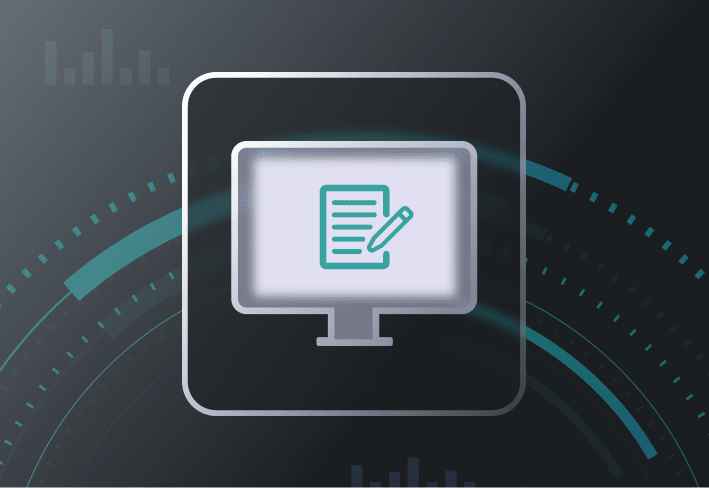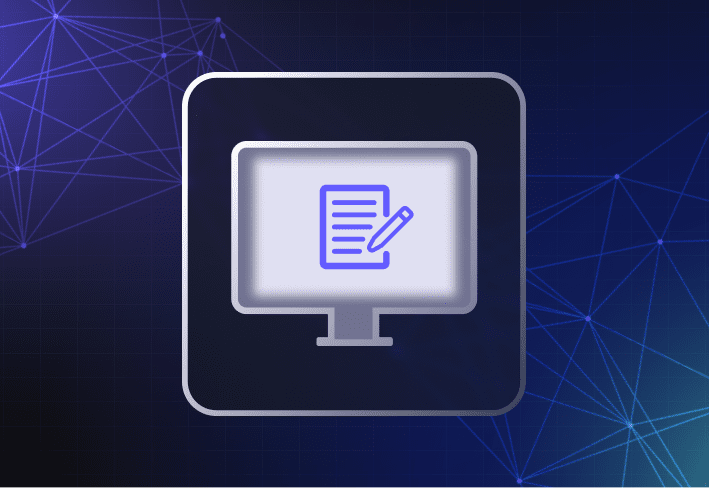IT procurement is the purchase of information technology goods and services (obvs). The process (and pain) of procuring IT hardware and software can vary depending on your industry, company policies, and available resources — but procurement best practices are universal. With IT spending expected to grow in 2024, here’s a nifty guide for reference when it’s time to start your planning.
1. Identify primary needs
Whether you’re purchasing hardware or software, first identify what you need. Reach out to relevant stakeholders to learn what their goals and requirements are. Some basic questions include:
How many (machines, licenses, etc.) do you need, and how often are they used?
Who are the primary users?
How much ongoing IT support is required?
What are must-haves and what’s optional?
Breaking down this step into a series of smaller questions can help you clarify your scope, prioritize what’s most important, and stay within budget. (And it’ll help you push back against ad hoc equipment requests that don’t meet eligibility criteria. I mean, we seriously doubt that Bob from Finance needs the latest MacBook Pro to do his job. 🤨)
2. Review your IT inventory
Review your existing inventory to avoid making unnecessary purchases. Keep an eye out for unused resources, like software licenses or decommissioned but usable devices, that you can reallocate to new users. It’s a lot easier to do this if you’re already using device management tools like SmartDeploy or SimpleMDM (for Apple devices) to manage your fleet. (Sorry, we should have warned you about the shameless plug.)
If you’re purchasing new machines or unfamiliar apps, also review your inventory to ensure that they’re compatible with your current technology stack.
3. Plan your procurement timelines
Align your procurement timelines with your company’s budget cycle so that you can tap into funds that are already available. Planning your timelines can also make the process less stressful — especially for highly regulated industries where there’s enough red tape to make a grown sysadmin weep.
Stay ahead of device replacement cycles
“Know where you are in your device lifecycle so that you can time your hardware purchases accordingly. For example, if you know that a device is due for replacement in September, you can work backward to make sure that you kickstart the procurement process at the right time. And you can communicate with the relevant department to set aside the budget that they’re going to need.” — Tara Sinquefield, content engineer at PDQ and former IT manager
You also want enough time to cover any supply chain delays and for additional steps like carrying out a proof of concept (POC), if needed.
4. Research and shortlist
When doing research, start by browsing product pages for features and pricing information. Then, supplement that research by going to community forums (e.g., r/sysadmin) for insights and use cases.
When shortlisting potential options, consider whether your team has the right size, skills, and experience to effectively manage the new hardware or software. For instance, certain software tools (*cough* Microsoft Configuration Manager *cough*) have comprehensive features but are notoriously time consuming and difficult to use.
5. Vet potential vendors
Set evaluation criteria that let you assess if a potential vendor is the right one for your business. Besides a decent reputation and track record, other important factors to look for include reliable customer service and technical support — especially if you’re new to the product or service. Ideally, a good supplier should also be able to offer value-added perspectives that support your company’s growth.
6. Request for proposals (RFPs)
Larger purchases typically require RFPs, which usually involve at least three different bids from potential vendors. Industry folks advise against just going to one supplier for multiple quotes on different OEM products. One IT reseller explains why:
“Because of how the backend works, making a single reseller quote different competing OEM products will always result in one of the products looking better. Whichever one they prefer to partner with.
“Don’t tell them how much the other vendor is quoting, and always tell them you are leaning the other way. That’s the pressure the sales guys need to go back to the OEM to get better pricing and discounts for you. It doesn’t always work, but haggling is part of the process.” — DarkAlman
However, if you’re planning to negotiate with potential suppliers, keep in mind that it’s a strategy best suited for larger orders. DarkAlman cautions:
“The haggling is only worth it for larger orders. If you come to me asking for 10 PCs or 2 servers, etc., I’ll work to get you better pricing but grinding my gears about it won’t do you any favors. 99% of the time, on such a small order there isn’t much margin or discount to play with, and all you’ll end up doing is wasting both of our time and ticking me off.”
7. Request for approval
Whether you’re requesting approval from your line manager or the Chief Procurement Officer, consider including the following data in your request:
Core IT requirements
Vendor shortlist and evaluation criteria
Allocated budget
Cost breakdown, including any recurrent fees or running maintenance costs
Benefits to the business in terms of efficiency, cost savings, or competitiveness
Timeline for implementation
If you're writing for nontechnical IT managers, remember that they don’t speak fluent Tech. Keep the jargon to a minimum, focus on the business benefits, and let the numbers do the talking.
8. Track your order
When purchasing hardware equipment, make sure you receive written confirmation when the goods are delivered. Check this against the purchase order (PO) and the supplier invoice to make sure that the details correspond. (You don’t want to end up with the IT equivalent of a cold chicken sandwich when what you really want is a big, juicy cheeseburger.)
9. Document the procurement process
Finally, it’s always a good idea to document details of the IT procurement process — from the initial quote to the final price as well as all relevant paperwork (purchase order, invoices, etc.). Maintaining a transparent record makes it much easier when making similar purchases in the future. And it keeps your accounting colleagues and auditors happy, too.
Some organizations think that all company purchases — even IT assets — should be handled only by procurement teams. Like many common IT myths, that’s not true (or advisable, for that matter). Purchasing IT resources without involving IT is like coming up with a restaurant menu without consulting the chef — iffy at best.
IT procurement tips
If you’re relatively new to IT procurement, Brook Allred, the IT team lead at PDQ, offers the following tips for your procurement strategy:
Don’t always go for the cheapest option
When purchasing information technology services or products that are critical to IT security and business operations, security, reliability, and performance take precedence. In other words, don’t cheap out on your choices. The financial and reputational costs of a cyber incident just aren’t worth the money saved.
Nurture relationships with value-added resellers
Value-added resellers (VARs) have deep knowledge of their core products as well as the additional services and customizations they offer. By developing strong supplier relationships with VARs, you can tap into their technical expertise or even increase your chances of getting a better deal. So turn on your charm and find ways to bond over favorite movies, worst customer stories, or the shared pain of figuring out Microsoft 365’s licensing structure.
Go for extended warranties
Make sure your contracts include vendor support in the form of extended warranties or ongoing technical support. This saves you valuable time, effort, and the cost of troubleshooting and maintenance. For an already overworked sysadmin, the peace of mind is priceless.
We know, we know. IT procurement is not the most riveting topic today compared to, say, artificial intelligence. Still, companies regularly need to purchase IT goods and services — and account for what they’re spending on. And if there’s no procurement team to oversee the process, that noble task then rests upon IT’s (AKA your) shoulders.
While you’re at it, why not take the chance to invest in tools that can make an IT admin’s life easier? For one, SmartDeploy’s computer imaging solution gives you more flexible yet efficient ways to deploy custom Windows images and automate postdeployment tasks like domain and network joins. User devices don’t even have to be on-site or have a VPN connection. To learn more, you can download a fully functioning 15-day trial for free or check out our customer stories to see why they chose SmartDeploy.