Banking
Headquartered in Gallipolis, Ohio, Ohio Valley Bank is one of its oldest state-chartered banks
250+ employees
400+ endpoints
16 offices across Ohio and West Virginia
A more reliable, efficient way to deploy and manage endpoints, keeping them compliant with strict security requirements
More than a century of growth and counting
Founded in 1872 and headquartered in Gallipolis, Ohio, Ohio Valley Bank (OVB) is a well-established institution and one of the oldest state-chartered banks in the state. With 16 locations across Ohio and West Virginia, the independent community bank is staffed by more than 250 employees.
Throughout its years of operation, OVB has always nurtured a community-first mission. They were the first bank in Gallia County to offer ATMs, in-store branches, banking on Sunday and most holidays, internet banking, and mobile banking. The business has since expanded to include Loan Central, a finance subsidiary with six offices in Ohio, and Race Day Mortgage, an online-only mortgage subsidiary.
Today, a global pandemic and its economic aftershocks have reiterated the need for stability and resilience across the banking industry. For OVB’s four-person IT team, the bank’s performance and success depend on its ability to manage endpoints efficiently and keep them secure.
“Previously, it would take almost a full day to get a computer ready because we had to load all the software manually. With SmartDeploy, it now takes a couple of hours at most.”
— Erik Mullens, Senior Systems Administrator

Hours spent imaging user devices manually
OVB’s IT team is made up of a helpdesk technician and three Tier 2 system administrators who are responsible for managing endpoints across OVB as well as its subsidiary, Loan Central. Whenever helpdesk issues were escalated, the more experienced sysadmins had to step in to help. The small team was often stretched across projects, ongoing tasks, and day-to-day support.
This was evident when it came to time-consuming tasks like imaging new devices for new employees, hardware refresh cycles, or replacing damaged hardware. Before using SmartDeploy, the team was imaging devices manually – a process that would take almost a full day just to get one device ready for a user, resulting in significant user downtime and work disruptions.
“Each time, we would have to load a computer from a Windows DVD and work our way down a long checklist of programs that needed to be installed,” explained Erik Mullins, one of OVB’s senior systems administrators. “Not only was this a long process for IT, but users would be out of commission during this time as well. They would need to wait or try to find a temporary workstation to use while waiting for the new device to be ready.”

SmartDeploy reduced deployment time by more than 50%
In 2018, OVB took the opportunity to streamline and simplify their Windows deployment process with SmartDeploy’s modern, file-based imaging software. With built-in best practices and a guided interface, SmartDeploy was easy for the team to set up and learn, without the need for additional training, high-level technical expertise, or extensive resources.
Almost immediately, they saw the benefits of using SmartDeploy. “Previously, it would take almost a full day to get a computer ready because we had to load all the software manually. With SmartDeploy, it now takes a couple of hours at most,” said Mullins. SmartDeploy’s hardware-independent software enables single-image management of Windows machines and applications. Now, IT only needs to create and maintain a single Windows golden image on the virtual reference machine, which is then deployed to any PC or laptop, regardless of make or model.
From the SmartDeploy console, device drivers for different hardware models are easily installed using Platform Packs. Specialized software that users require can be slip-stream installed along with the Windows image or deployed individually using Application Packs. For busy sysadmins like Mullins, SmartDeploy offers a flexible and efficient approach to imaging that has allowed him and his team to reduce the time spent on imaging devices by more than 50%.
What are Application Packs? Application Packs contain all the information needed to install software, execute scripts, and automate tasks on devices with SmartDeploy client installed. |
What are Platform Packs? Platform packs are downloadable model-specific driver packages that are built and maintained by SmartDeploy technicians. |

Keeping endpoints up to date, secure, and compliant
As a financial institution, OVB must maintain high security and compliance standards across the board. To ensure that user devices are constantly updated, the team pushes out software updates and patches every month.
Leveraging SmartDeploy’s layered architecture – where Windows images, applications, device drivers, and user data can be deployed and managed in independent layers, the team is now able to deploy software updates quickly and seamlessly, even to employees who are working from remote locations.
“Our remote user devices have some agent-based software that needs to be periodically updated,” explained Mullins. “SmartDeploy’s Application Deployment feature has been especially useful in allowing us to schedule critical software updates and push them out remotely to endpoint devices in a convenient and seamless process.”
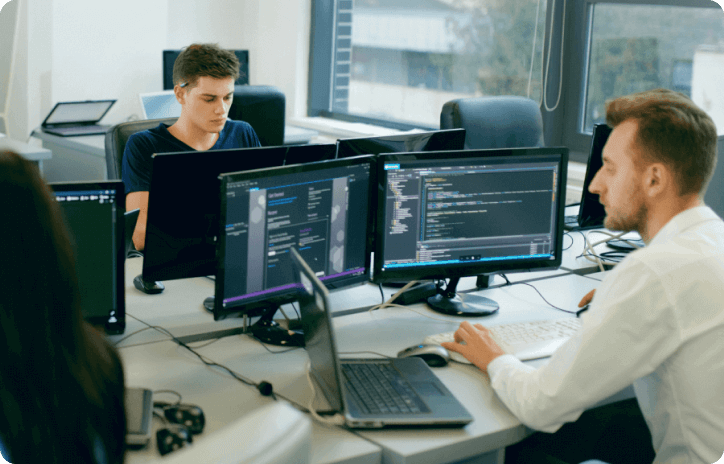
Enabling more efficient and productive endpoint management
Mullins knows that the team has yet to uncover the full spectrum of what SmartDeploy can do. And they are exploring new opportunities to tap on SmartDeploy’s features to help drive greater efficiency and productivity by improving processes and workflows.
One example is managing the software installed in their environment using SmartDeploy’s software asset management feature. “In the financial industry, we have to uphold high standards when it comes to maintaining software updates and endpoint security,” explained Mullins. “With just a few clicks on the SmartDeploy console, we can now see which computers are running software that’s out of date. We can then choose to install the necessary updates using an Application Pack or even uninstall the software if it’s no longer needed. It’s a really useful feature.” This is a big improvement from SolarWinds Patch Manager, which the team has been using to push out third-party patches and generate reports, with mixed results.
Another example is user migration. Based on OVB’s hardware depreciation schedule, some devices are due for replacement. Mullins intends to use SmartDeploy to facilitate user data migration as part of this process. SmartDeploy allows IT to automatically collect and migrate user settings and files through its integration with Microsoft’s User State Migration Tool. For any two endpoints which have the SmartDeploy client installed, user data can be easily backed up from one computer and restored to the other from the Computer Management view in the SmartDeploy console. User data can also be backed up from and restored to the same computer during reimaging.
Choosing the right tools goes a long way
At OVB, the team is always looking for reliable ways to save time and resources, streamline processes, and improve the flow of daily operations. SmartDeploy has empowered them with the ability to manage endpoints easily and efficiently, without the need for additional manpower, technical expertise, or hefty infrastructure costs.
Looking ahead, Mullins intends to continue leaning on SmartDeploy and dive into more ways to benefit from its myriad features and functionalities. By building a strong IT foundation and robust security environment, OVB is set to continue its time-honored mission of serving the community and providing for all of their banking needs.
“I really like SmartDeploy for the fact that I can simply schedule a push overnight. And I don’t have to worry that one update failing would cause the rest of the updates to fail as well — a scenario that we often struggle with when using Windows Updates Services.”
— Erik Mullens, Senior Systems Administrator
Read more case studies
Ready to get started?
See how easy device management can be. Try SmartDeployfree for 15 days — no credit card required.








