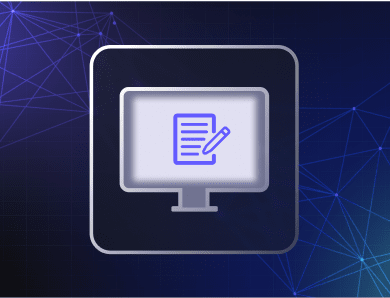SmartDeploy vs. Symantec Ghost
Unlike conventional tools like Symantec Ghost Solution Suite, SmartDeploy gives you true hardware independence. Deploy a single Windows golden image to any PC — slipstreaming driver and software installation into custom deployments. With SmartDeploy, you get more flexibility and control in one go.
See how SmartDeploy compares with Symantec Ghost Solution Suite
Symantec Ghost
Using sector-based technology, Symantec Ghost clones system images for deployment to the same machines. But if you support diverse hardware, that means maintaining a large image library and multiple reference machines — with no easy way to manage device drivers and custom deployments.
SmartDeploy
SmartDeploy’s file-based imaging technology enables single-image management and greater deployment flexibility. Deploy a custom Windows golden image, apps, and drivers to any PC in minutes. Support different hardware models easily using our library of 1,500+ downloadable prebuilt driver packs.
Deploy an image with SmartDeploy in minutes
SmartDeploy | Symantec Ghost Solution Suite | |
|---|---|---|
Driver package library | ||
Prebuilt & customizable script packages | ||
End-to-end automated deployments | ||
Out-of-box integration with third-party | ||
Multicast imaging | ||
Offline imaging | ||
Remote imaging via cloud* | ||
Windows updates automation | ||
Slipstream user data migration | ||
Compatibility with Linux systems |
*Without using VPN or any additional infrastructure
How it works
Set up, update, and manage endpoints with greater flexibility and ease. Flexible layers enable you to manage the OS, applications, drivers, and user data independently from each other rather than baking everything into a locked image.
Meet some of our customers
Learn how businesses from startups to global leaders use SmartDeploy to streamline their endpoint management.

“Love that I just need a basic VM and it can run on our 30+ different models; love that it’s PC device agnostic. Also, the response to technical support questions happens lightning fast and usually within an hour of submission.”
WAYNE A.
IT Support Analyst
“With roughly 250 workstations between two different schools, SmartDeploy makes it so easy and user-friendly to image. I love that each model has a prebuilt Platform Pack with all the drivers included. It even goes so far as to flash the BIOS. What imaging software does that?!”
JOE W.
Technology Assistant
Why customers prefer SmartDeploy
Meets requirements
Ease of use
Ease of setup
Ease of admin
Quality of support
Ease of doing business
Product direction
Meets requirements
95%
Ease of use
94%
Ease of setup
92%
Ease of admin
96%
Quality of support
95%
Ease of doing business
97%
Product direction
95%

Meets requirements
71%
Ease of use
77%
Ease of setup
73%
Ease of admin
75%
Quality of support
73%
Ease of doing business
79%
Product direction
46%
One platform, endless use cases
SmartDeploy is your one-stop shop for PC provisioning and lifecycle management.
Computer imaging
Build and maintain a single Windows golden image, regardless of PC make or model
PC refreshes
Keep all your users' files and settings consistent while rolling out new hardware
Application management
Deploy, update, and patch applications zero-touch to any endpoint
Windows updates
Push periodic updates or centrally manage entire migrations for local and remote PCs
Device setup
Seamlessly roll out images, drivers, and applications to entirely new devices
PC break-fixes
Reimage the operating system layer without affecting applications or user data
Resources
Ready to make the switch?
SmartDeploy is not affiliated with or endorsed by Broadcom Inc. The use of Symantec Ghost Solution Suite on this page is for comparison purposes only. Information last updated: 10/23/2023