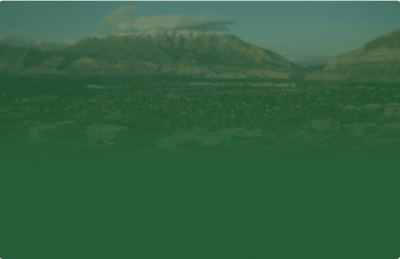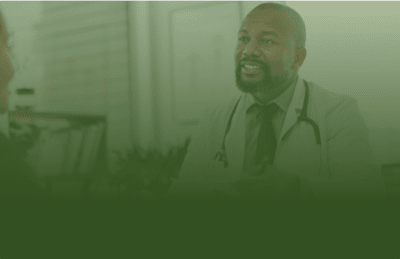Streamline your endpoint management
Image new PCs, report on device status, and update in-house or remote endpoints with just a few clicks — all without bothering end users.
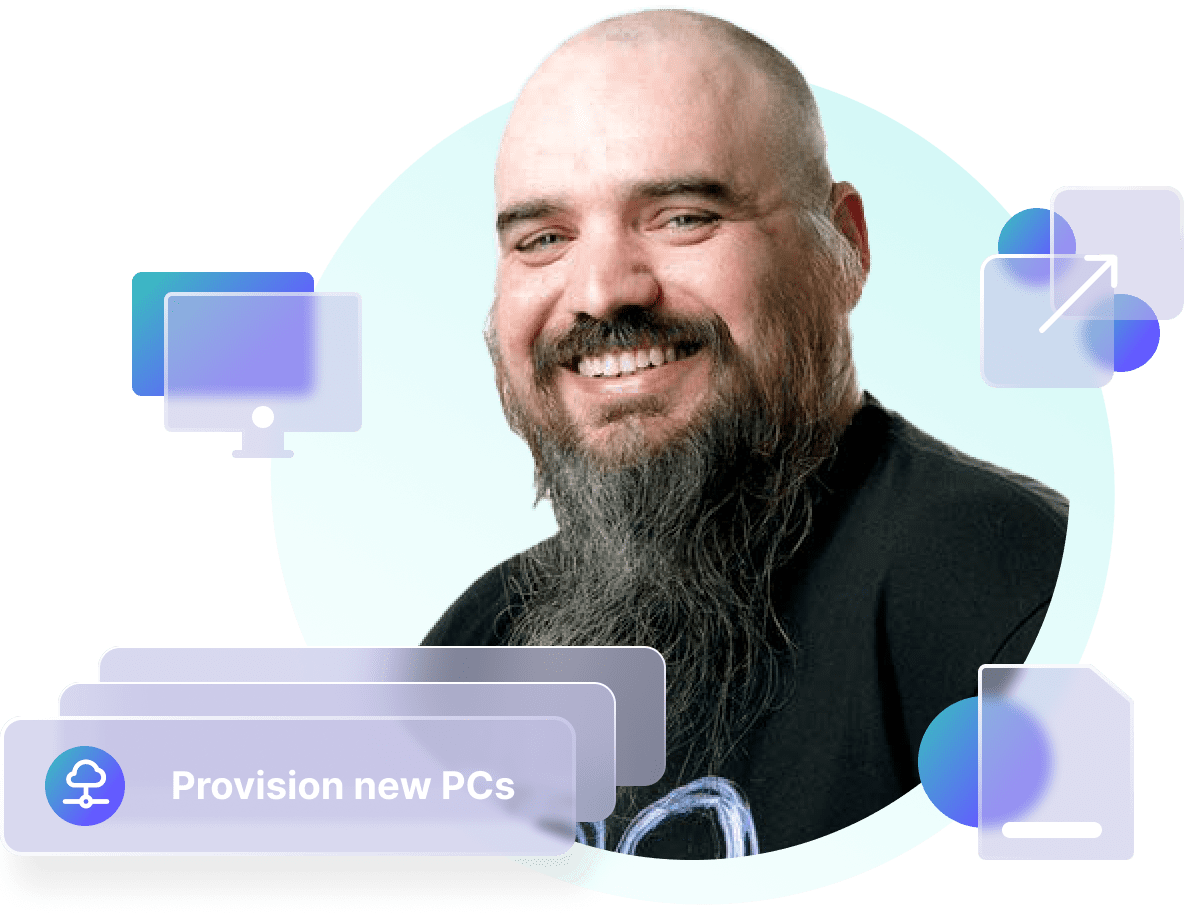
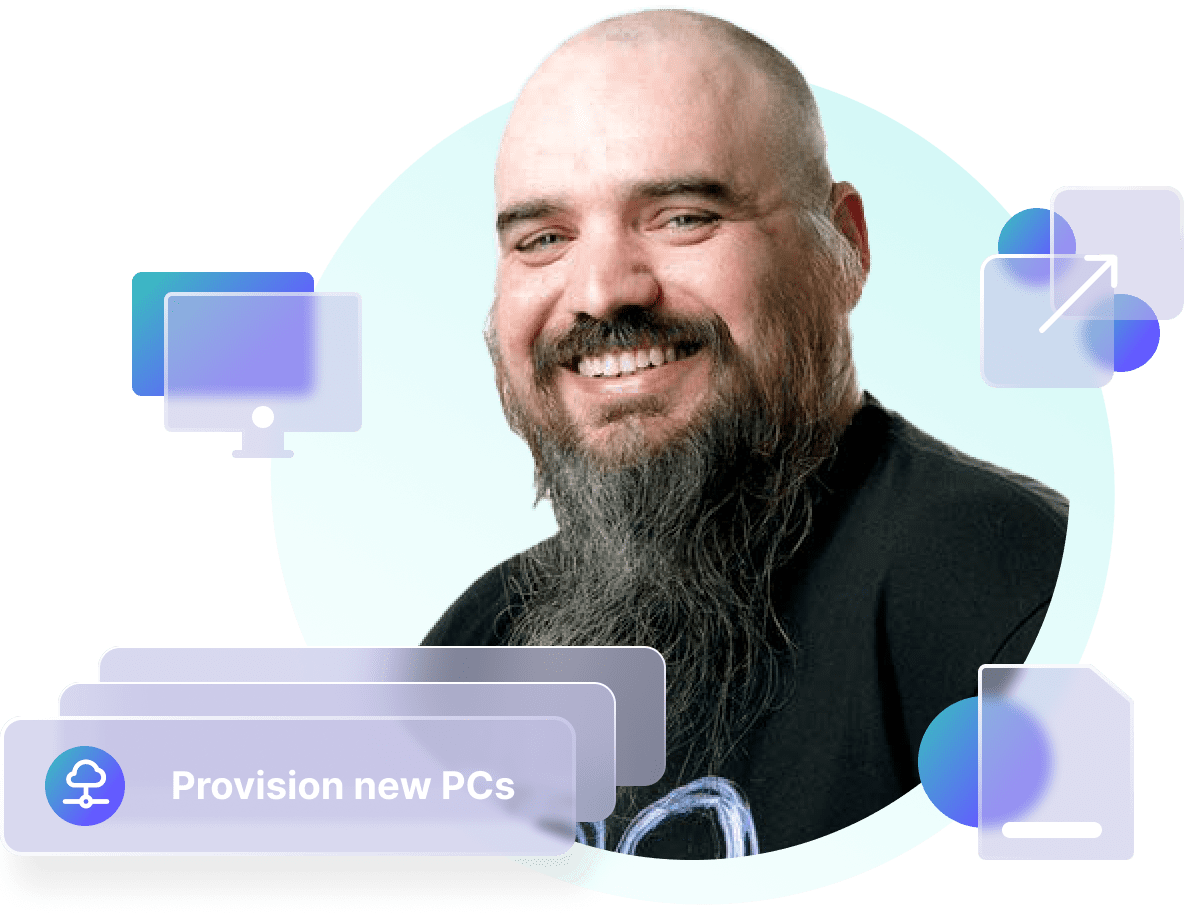
Fuss-free management for IT, maximum productivity for end users
Provision new PCs
Quickly deploy your Windows golden image, drivers, and applications to new PCs in less than an hour.
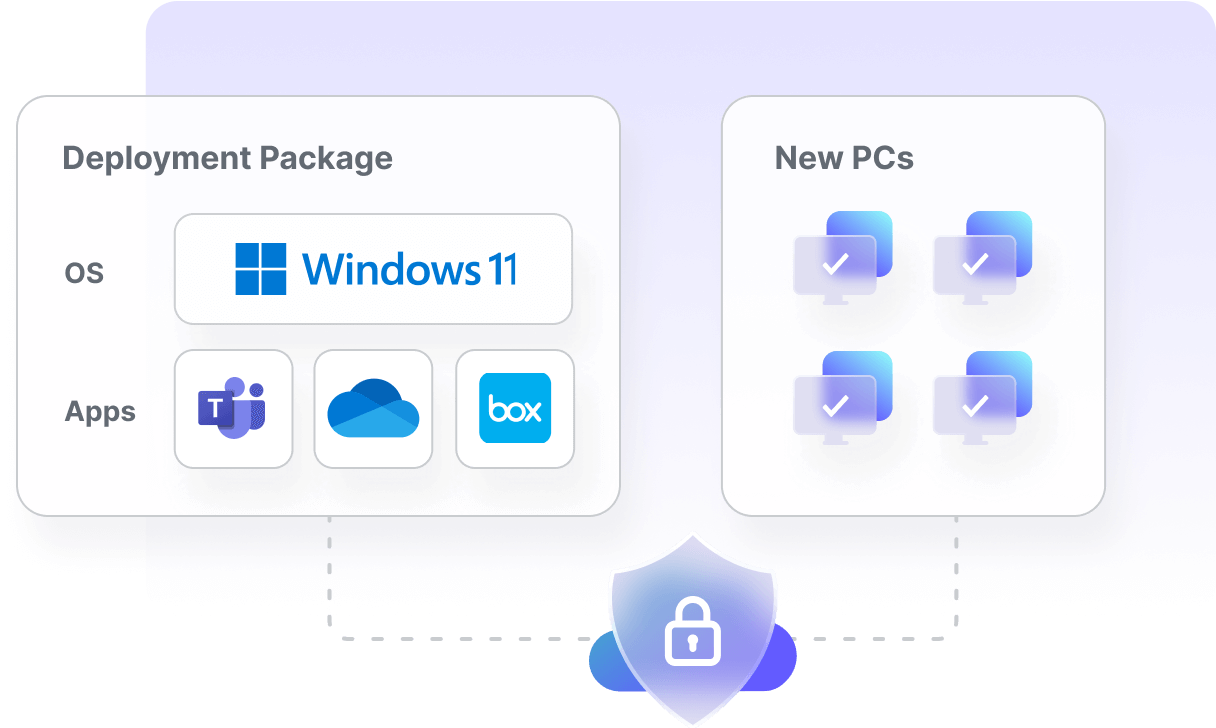
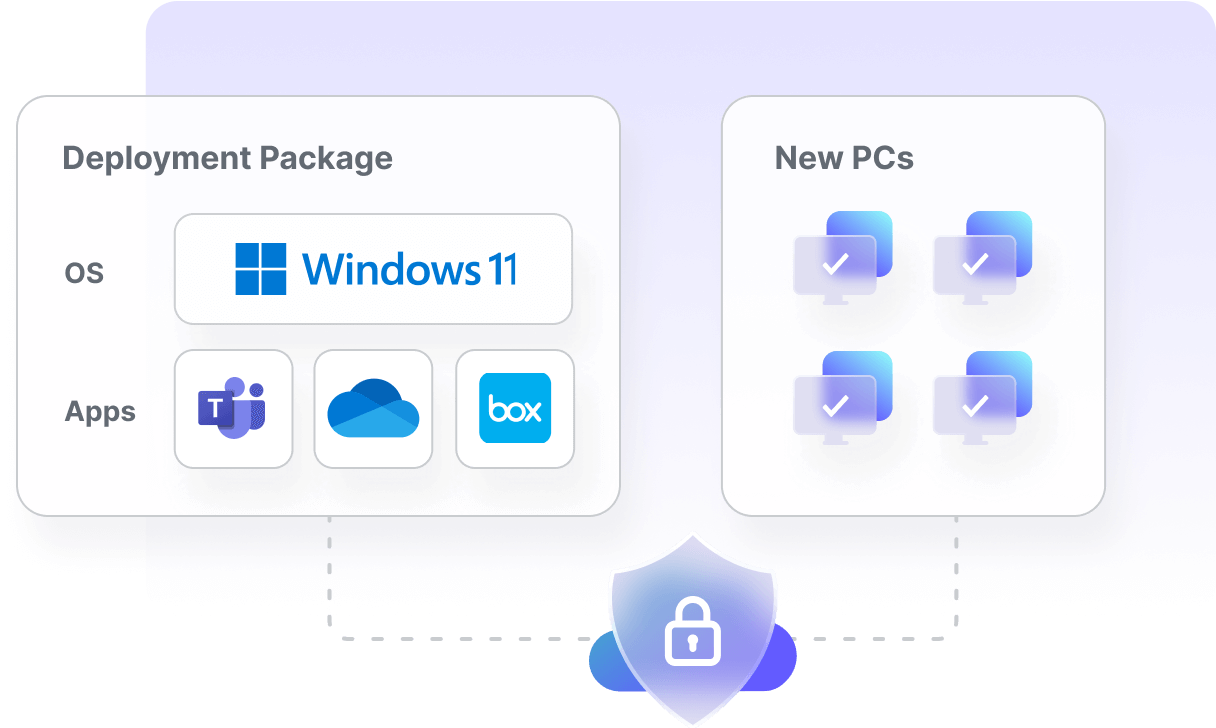
Report on devices
Centrally track all your assets from with our built-in, customizable reporting.
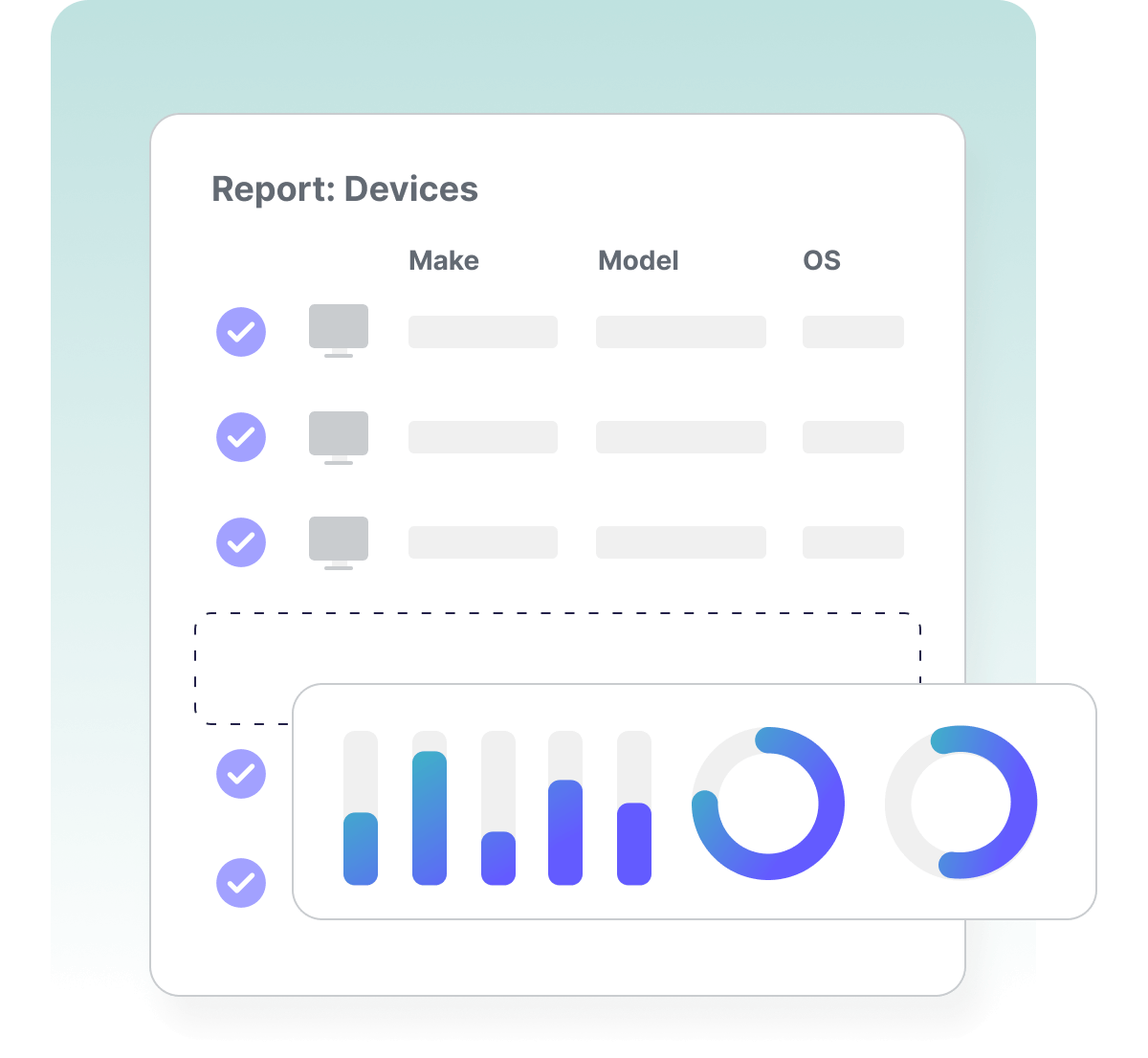
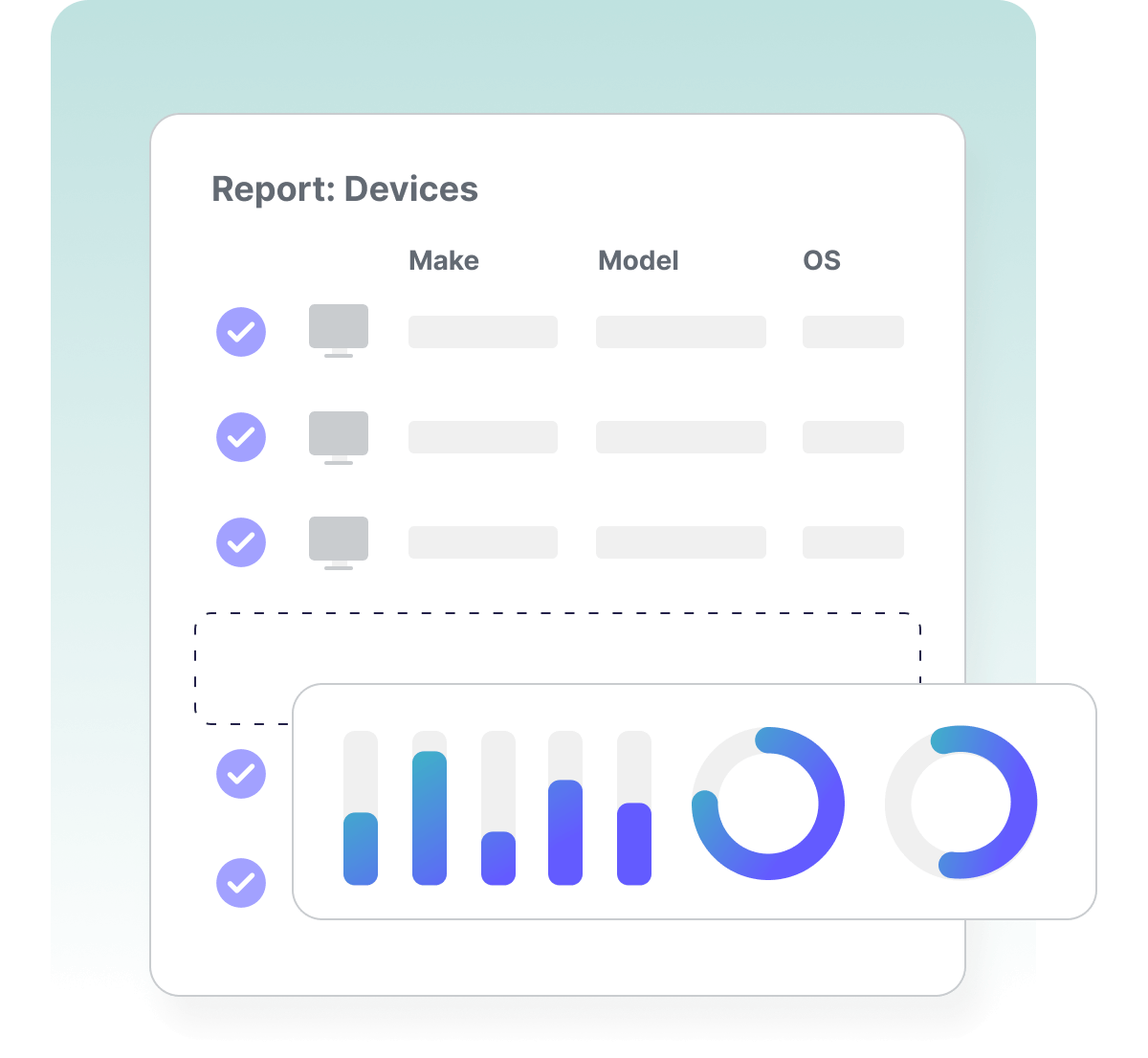
Keep machines up to date
Ensure endpoints are secure with robust maintenance and update features.
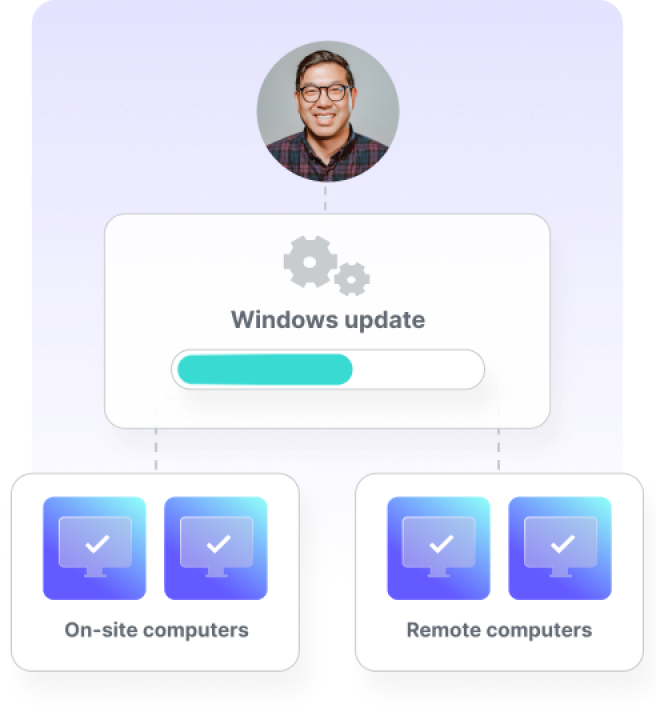
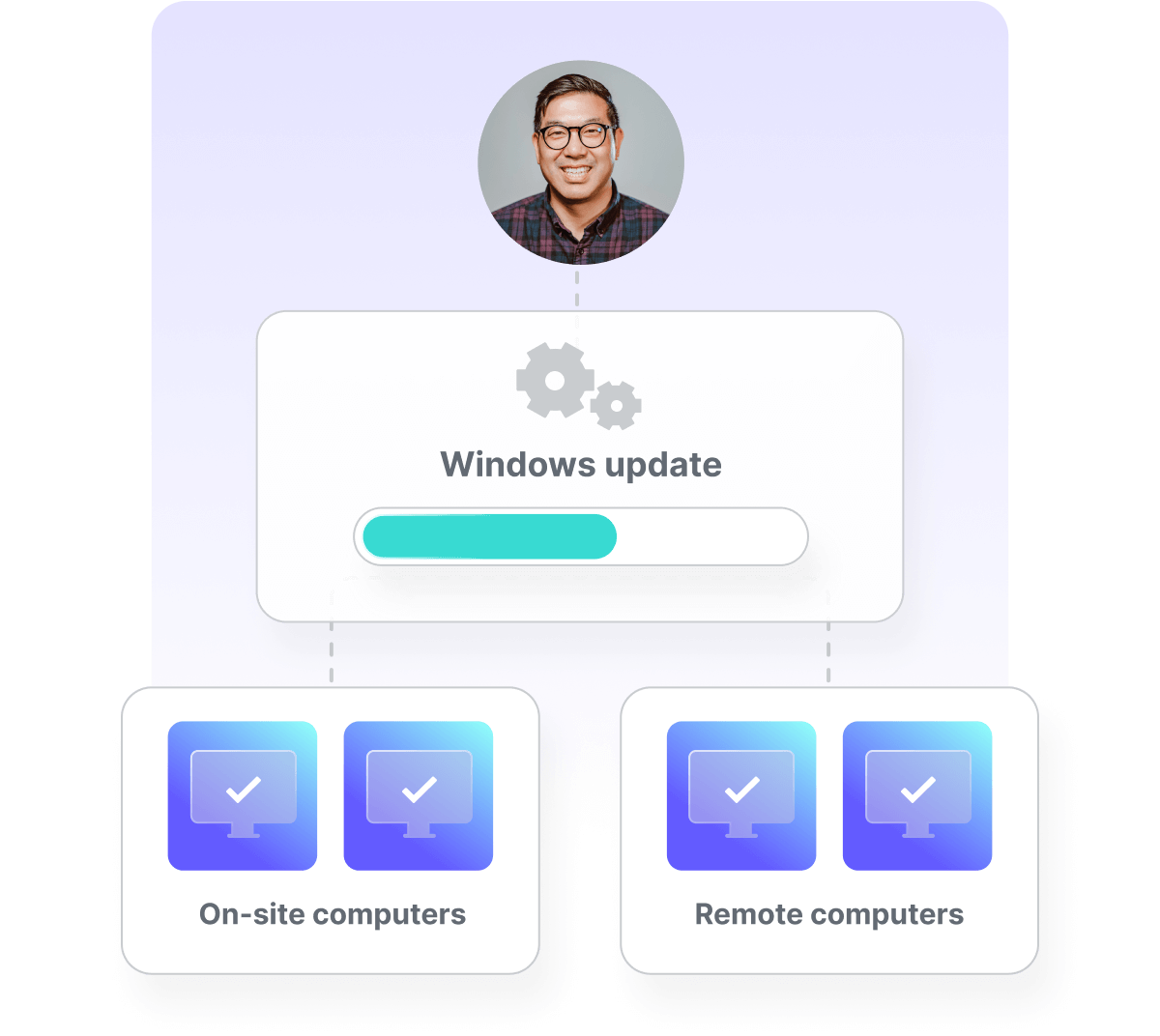
SmartDeploy product solutions
Explore how SmartDeploy's product solutions can solve all your needs for simplified PC provisioning across hybrid environments.
How it works
Set up, update, and manage endpoints with greater flexibility and ease. Flexible layers enable you to manage the OS, applications, drivers, and user data independently from each other rather than baking everything into a locked image.

SmartDeploy is like a Swiss army knife — one efficient tool with many uses, that saves us a lot of time. We no longer have to ‘reinvent the wheel’ each time we need to image a machine.
Fulvio Mazza
Director of IT, Brean Capital
Automate IT management on remote endpoints
Endless customization and control, all from the comfort of your desk
Establish workflows
Install a printer
Configure WiFi
Uninstall applications
Run PowerShell scripts
Change permissions
Edit registry settings
Remotely wipe devices
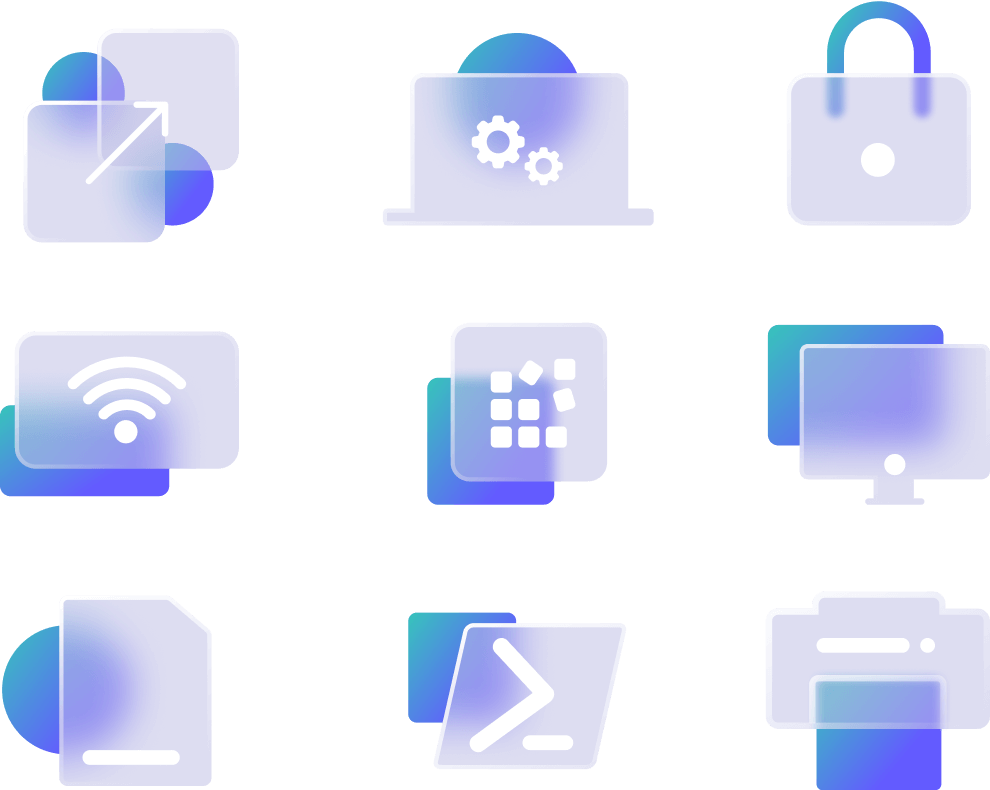
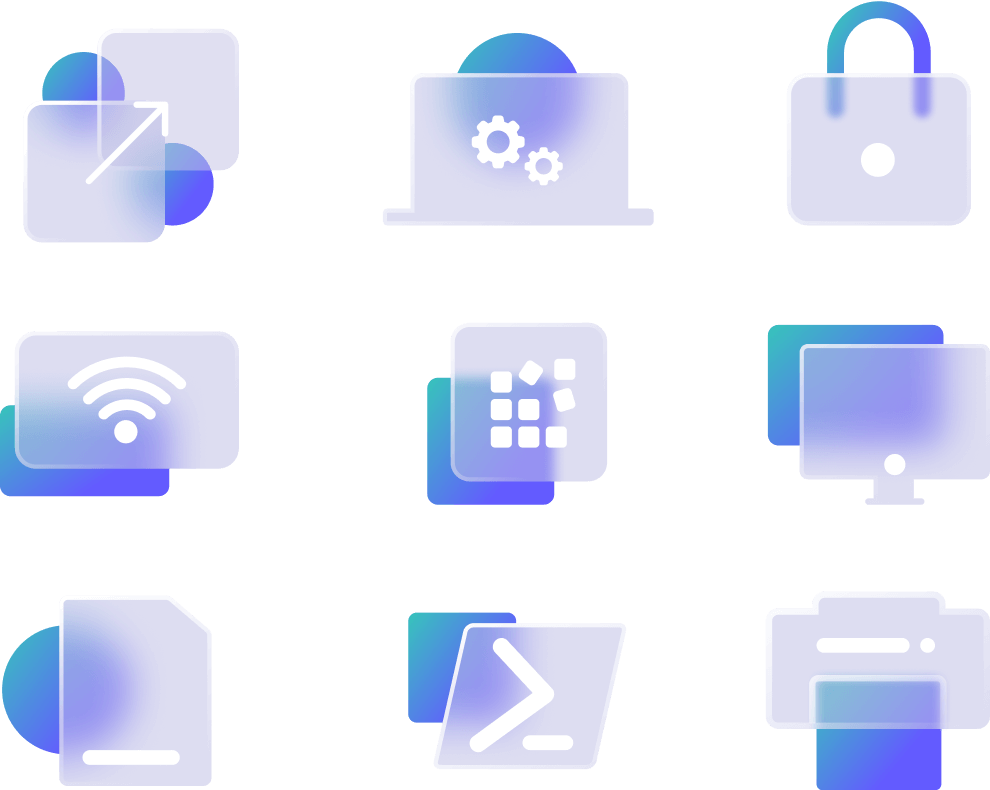
Don’t just take our word for it
See why we’re a top-rate alternative to traditional endpoint management solutions.
G2 ranking
Ease of setup
Ease of use
Quality of support

G2 ranking

Ease of setup
7.6 of 10
Ease of use
7.9 of 10
Quality of support
8.1 of 10
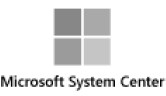
G2 ranking

Ease of setup
7.0 of 10
Ease of use
7.7 of 10
Quality of support
8.0 of 10

G2 ranking

Ease of setup
7.3 of 10
Ease of use
7.7 of 10
Quality of support
7.3 of 10
Hear from real SmartDeploy
customers
Ready to get started?
See how easy device management can be. Try SmartDeploy free for 15 days — no credit card required.